Panoramic photography
Use you HP digital camera to bring multiple photos together into one breathtaking image.Introduction |
| A panorama is a photo that is much wider (or taller) than a normal photograph. Whether you want to capture mountain vistas, lofty monuments, or a picture of the whole family, HP cameras make it easy to take breathtaking panoramic photos. Add an HP photo printer and HP panorama-sized photo paper to the mix, and you’ll have professional-looking panoramic prints in minutes. | ||
Benefits of panoramic photography |
 | Remember cutting half of your family from the last reunion photo because they just didn’t fit into the frame? Or maybe you have been forced to decide between the mountains on the right and the sunset on the left because including both wasn’t an option. Here are some photo opportunities that are ideal for panoramas:
Find more inspiration for taking panoramic pictures. Learn about travel photography and outdoor photography. |
How it works |
 | Panoramic photography works by stitching a series of regular-size images together. If you've already taken some pictures that you'd like to make into a panorama, you can do it with image-editing software such as HP Photosmart Premier. But HP digital cameras offer an easier solution: in-camera panorama preview and stitching. » Back to top |
In-camera panorama stitching and preview |
 | Several new HP digital cameras are the first to offer in-camera panorama stitching-a feature that fuses up to five single shots together to create one seamless image-right in your camera. You don't need software to stitch your image together. You just connect your camera or memory card directly to a printer-no PC needed! The following HP cameras have this revolutionary feature: HP Photosmart R725, R727, R827, R837, R927 and the R967 digital cameras. Take a tour to see how in-camera panorama stitching and preview works. » Back to top |
Tips for taking panoramas |
 | It’s easy to capture panoramas with your HP camera. The in-camera guide leads you through the process of fusing individual photos onto one. Transparent photo overlays ensure that the pictures line up perfectly. Here are some general tips to help you get the best results possible:
Overlap your images by 30-50% horizontally. (The HP camera will guide you through this process.) |
Printing panoramic photos |
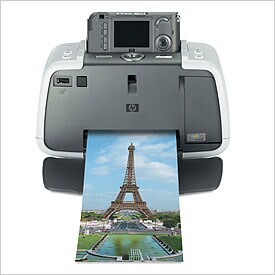 | Panoramas are impressive images—even when viewed on your camera's LCD screen. But panoramic prints are even more impressive. The format is wonderful for displaying and sharing. HP offers many printers with panorama capability.
See all HP portable printers.
See all HP Photosmart all-in-ones.
See all HP Photosmart printers. Learn more about the features of HP photo printers and compare models. |
1 comment:
Cool Article.
Megacameras.com has all the camcorders, compare digital cameras and fisher price digital cameras you are looking for.
Post a Comment